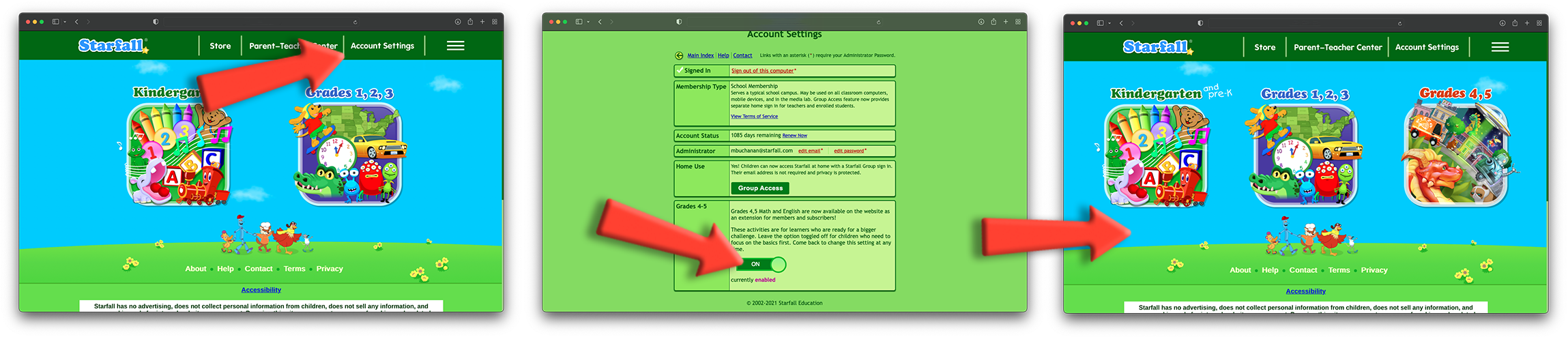Grades 4,5 is a new branch of Starfall.com, available by default for all Starfall members. A demo version of the index with a selection of activities for free/nonmember users is planned for a future update.
Members have the option to disable or re-enable Grades 4,5 via the Account Settings page.
- Sign in to your account and go to Account Settings.
- Scroll down to the Grade 4,5 section and click the toggle switch.
- Exit account settings.
- Grades 4 and 5 will either appear or disappear from the Starfall.com home page based on your selection.
School, Classroom, and Teacher members using Starfall's Group Access Feature can disable or re-enable Grades 4,5 account wide through the membership administrator settings. Individual Group members have the option of using the administrator setting, or can toggle the section on or off on a device-by-device basis.
The index can be reached and bookmarked directly at the following link: https://www.starfall.com/h/index-grades45.php. Please note that this new content is only available for members via web browser (desktop or mobile) on the Starfall.com website.